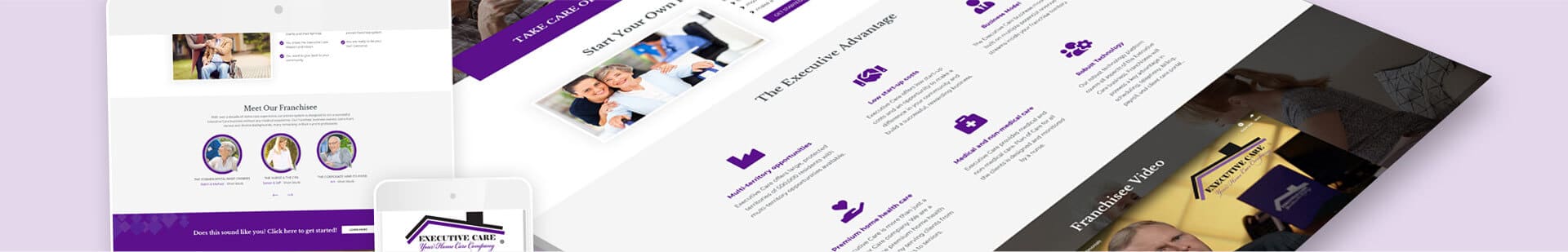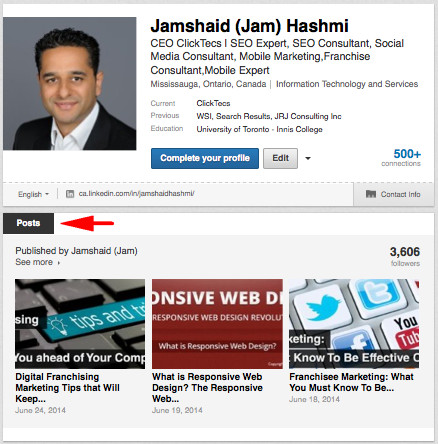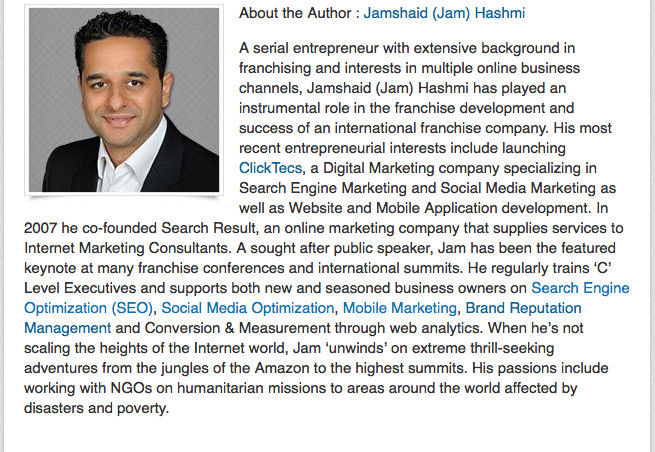How to Easily Publish Posts on the New Linkedin Publishing Platform
How to Publish Posts on the New LinkedIn Platform
In today’s professional environment, LinkedIn is one of the most powerful tools to make your mark on the business world. Boasting a membership of almost 300 million professionals worldwide, the focus on professional life differentiates LinkedIn from other social media platforms like Facebook and Twitter.
One of the newest and most exciting features that LinkedIn has developed has many users buzzing: the LinkedIn Publishing Platform. The new feature allows you to post content, build a following and promote your brand and your work to potential clients, future employers and influential decision makers in your industry.
The platform is not available for everyone with a profile just yet, with LinkedIn allowing access to only a select number of users before eventually rolling out the feature to everyone. You can tell if your profile allows you to publish on the LinkedIn publishing platform by looking for the “pencil” on your status update bar. If you don’t have the feature on your profile, you can get on the waiting list by filling this form. Register to become a Linkedin Publisher
LinkedIn has stated that the average “influencer” post could get as many as 31, 000 views, 250 likes and 80 comments. Influencer posts show great potential in their ability to drive reader engagement and visitors to the influencer’s profile. When you compare this large organic reach to the smaller one of popular social networking site Facebook, it is evident that LinkedIn should be the most important part of your content marketing approach. The platform can give you the opportunity to expand your reach, however, it is crucial to create high quality content that sets you apart from the rest. Here are some tips on getting the most out of these new features and making your content and profile stand out from the rest.
#1 Publish Relevant and Interesting Content on the Linkedin Publishing Platform
Create a plan. What content do you believe would be the most relevant to your target audience? Try putting a plan in place before you start writing and be sure to have sufficient knowledge on the topic you are writing about.
With many professionals and experts potentially reading your posts, it is important not to make mistakes by providing incorrect information or making small grammatical errors that put off the reader.
Also, make sure your content does not sound too much like a sales pitch. LinkedIn has made it clear in the past that any sales oriented content on the publishing platform will not be tolerated. If you do want to make a sales pitch, the advertising platform is the best option.
LinkedIn also provides helpful guidelines in their help centre about what you can publish. You can use this as a reference to understand how to frame your content and make it resonate with your target audience.
Actually writing and posting the article that you have written on the LinkedIn publishing platform is simple and user friendly. On the LinkedIn homepage there is pencil icon at the very top of the status update bar. Usually you would use this pencil icon to share an update, however now with the latest update when you click the pencil icon you will see an option called “publishing editor”. This is where you create the content post on the publishing platform.
LinkedIn publishing editor is very straightforward, being almost identical to your generic Word press editor or Microsoft Word program. Here you can type out or paste your content piece into the editor. After you have done this, you can format it right there. Below is an example of what your post should look like in the editor:
Before you hit publish, review your post for any grammar and spelling mistakes by using the preview option. However, if you happen to not catch every mistake you can always go back and use the edit function to edit your post at any time after posting.
Like on other social networks, people have short attention spans and want to consume information quickly. Although it is up to you to experiment with your parameters and determine what fits you, your profile and your audience best, I would recommend keeping posts between 500-700 words and publishing regularly, preferably weekly if possible. Also create content that is pleasing to the eye and easy to read. Add compelling headlines, eye-catching images to your post or bold any text that you may feel is important. One of the other methods you can use to enhance the appearance of your content is to include Youtube videos or Slideshare presentations. This will engage the audience further and capture their attention.
LinkedIn does not have a bio section. It is thus necessary for you to include your own small bio piece at the end of each post. Write a paragraph about who you are, what you do and who you help. Also, if possible, include a link to your website or blog. This is most necessary because if anyone such an influential decision maker or potential future employer is impressed with your content piece, they can view more of your work and maybe even get in touch with you. Here’s an example:
When you see what content has worked the best for you, take some time out and review posts from your favourite LinkedIn influencers and competitors. Find out which content brings them the most views and engagements. Recognize their posting schedule. Use this information to create tactics for your own posting schedule and content strategy. Seeing what works for others can give you an idea of what people are willing to engage with the most and helps you recognize the best way to appeal to your audience.
#2 Promote your Post
Maximizing your reach and reader engagement not only inside LinkedIn, but outside as well, is important when posting content on the publishing platform. Share your post on all your social media accounts whether it is LinkedIn, Google+, Facebook or even Twitter.
Sharing your content piece via these social networking sites adds to the credibility of your post. It also brings more potential viewership to your post by encouraging more shares and engagement from across the web. Make the most of your resources: in your bio include a link to your Google+ account. Also, include a LinkedIn link on your Google+ account as one of the sites that you contribute to. This ensures that Google will pick up your authorship profile for your LinkedIn posts.
Viewer engagement is important because it sends social signals to Google’s search algorithm and increases your visibility in online searches thereby bringing even more viewership and exposure to your content piece
#3 How to Properly Manage Comments on Your Post
Once you have written your relevant article, promoted it and people have begun to read it, it is of utmost importance to check the comments your post receives! Every post has a Comments section, where you can interact with any LinkedIn members who have started a discussion or given you feedback.
More times than not, people who will comment on your post will be people who you are not currently connected to on LinkedIn, meaning your post is getting more visibility outside of your already existing network. This means your profile is too! Don’t forget to hide or flag any spam comments that you may receive, as they can be a deterrent to potential viewers of your content who wish to comment.
#4 How to Evaluate the Performance of your Content piece
One of the best features of the new publishing platform is the ability to see how many views, social media “shares” and comments your post generates. Identify how well your content is doing with your target audience by comparing posts to see which ones performed better than others. This becomes even more valuable as you post more content pieces.
#5 If possible, include a link to your Own Personal Blog
One of the most important things to remember is that you don’t own your LinkedIn presence or the content that is associated with it. This is why I recommend that you publish the original post to your own blog first, before publishing it to your LinkedIn profile. LinkedIn shouldn’t be your only content publishing hub. Treat is as a place where you can further showcase your professional content from your own blog.
This new feature from LinkedIn holds great promise for marketers who are looking to promote themselves and their work, and the publishing platform feature will hold great promise to their content marketing strategies. By following the guidelines mentioned above you will notice a huge bump in the influence of your profile and the reach of your work. Using my own example, I have noticed the feature being a huge factor in the increase of my network by providing more readership and engagement with professionals from my industry and I can say that I have greatly benefited from the LinkedIn publishing platform. What do you think about the new feature? How has your experience been so far? I look forward to any feedback in the comments below.
About the Author : Jamshaid (Jam) Hashmi
 A serial entrepreneur with extensive background in franchising and interests in multiple online business channels, Jamshaid (Jam) Hashmi has played an instrumental role in the franchise development and success of an international franchise company. His most recent entrepreneurial interests include launching ClickTecs, a Digital Marketing company specializing in Search Engine Marketing and Social Media Marketing as well as Website and Mobile Application development. In 2007 he co-founded Search Result, an online marketing company that supplies services to Internet Marketing Consultants. A sought after public speaker, Jam has been the featured keynote at many franchise conferences and international summits. He regularly trains ‘C’ Level Executives and supports both new and seasoned business owners on Search Engine Optimization (SEO), Social Media Optimization, Mobile Marketing, Brand Reputation Management and Conversion & Measurement through web analytics. When he’s not scaling the heights of the Internet world, Jam ‘unwinds’ on extreme thrill-seeking adventures from the jungles of the Amazon to the highest summits. His passions include working with NGOs on humanitarian missions to areas around the world affected by disasters and poverty.
A serial entrepreneur with extensive background in franchising and interests in multiple online business channels, Jamshaid (Jam) Hashmi has played an instrumental role in the franchise development and success of an international franchise company. His most recent entrepreneurial interests include launching ClickTecs, a Digital Marketing company specializing in Search Engine Marketing and Social Media Marketing as well as Website and Mobile Application development. In 2007 he co-founded Search Result, an online marketing company that supplies services to Internet Marketing Consultants. A sought after public speaker, Jam has been the featured keynote at many franchise conferences and international summits. He regularly trains ‘C’ Level Executives and supports both new and seasoned business owners on Search Engine Optimization (SEO), Social Media Optimization, Mobile Marketing, Brand Reputation Management and Conversion & Measurement through web analytics. When he’s not scaling the heights of the Internet world, Jam ‘unwinds’ on extreme thrill-seeking adventures from the jungles of the Amazon to the highest summits. His passions include working with NGOs on humanitarian missions to areas around the world affected by disasters and poverty.